Support & Assistance
Overview
This section offers various support options, including Access to Online Resources for self-help, Email Support for direct inquiries, a Support Form for specific issues, and Priority Support for urgent assistance needs. These resources ensure comprehensive assistance for users.
Access to Online Resources
An "Access to Online Resources" in a knowledge base encompasses digital materials and provides comprehensive guidance on using the Zita application efficiently, ensuring users have both information and instructions at their fingertips.
- To access documentation on the Zita website, simply follow these steps
- On the Zita website, click on "Products" in the Header menu.
- Under the resources section, select "Documentation".

You have two options to find online resources on the Zita website within the knowledge base page:
- Utilize the search bar to search for specific topics.
- Scroll through categories and click on the one that matches your area of interest for more details and instructions.

Email Support
You have two options to find online resources on the Zita website within the knowledge base page:
- In the Zita application, click on the "Help" icon access the "Support" option in the header menu. This action will open a support form in a separate window.
- Here, input your email in the designated field and select the relevant module from the provided suggestion list if you have specific queries or issues.
- In the "Issues Description" field, provide a detailed description of your concerns or clarifications. Finally, click the "Submit" button.
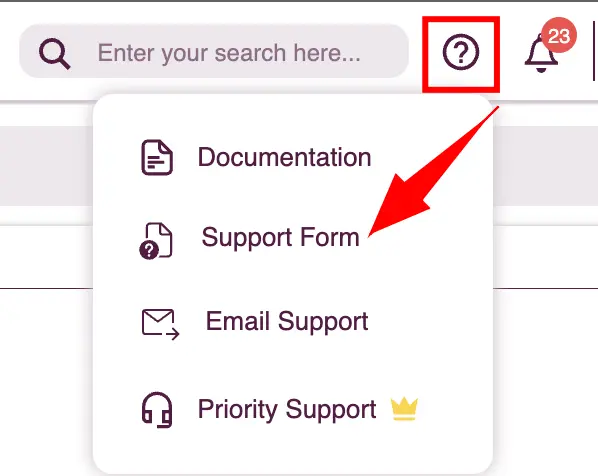
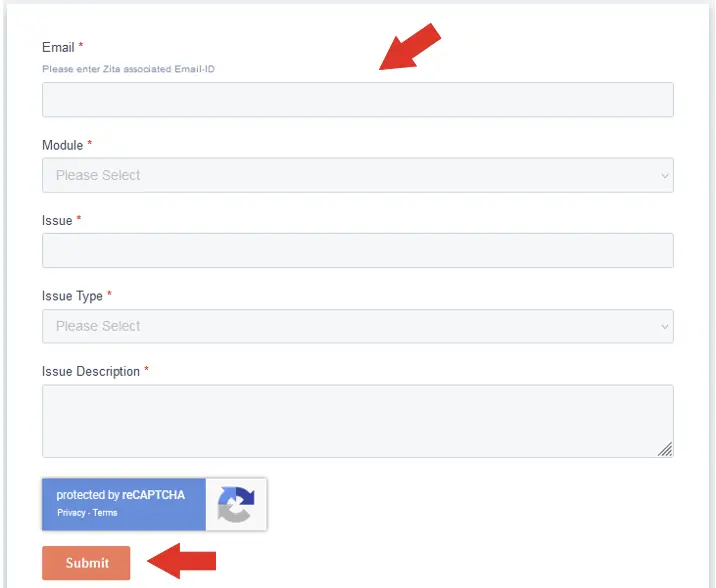
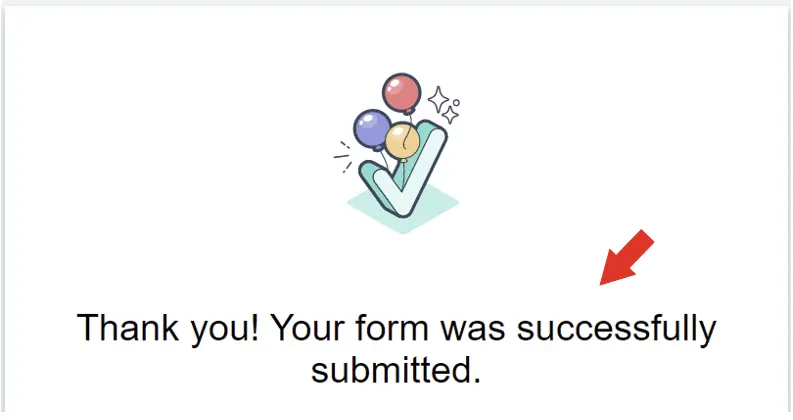
- Your request will be forwarded to the support team, and they will contact you via email within 24-48 hours to address your query or issue.
Support Form
A "Support Form" is an online tool for users to submit inquiries or issues. Fill out the form, and our team will assist you.
- Click on "Contact Us" in the Zita website header menu, which will direct you to the Contact Us page.
- Within the Contact Customer Support section, click on the "Contact Support" button. This will take you to the contact form.
- Complete the contact form with your information and details of your request or inquiry and click on "Submit" button.
- Our team will review your request, and you can expect a response within 48 hours.

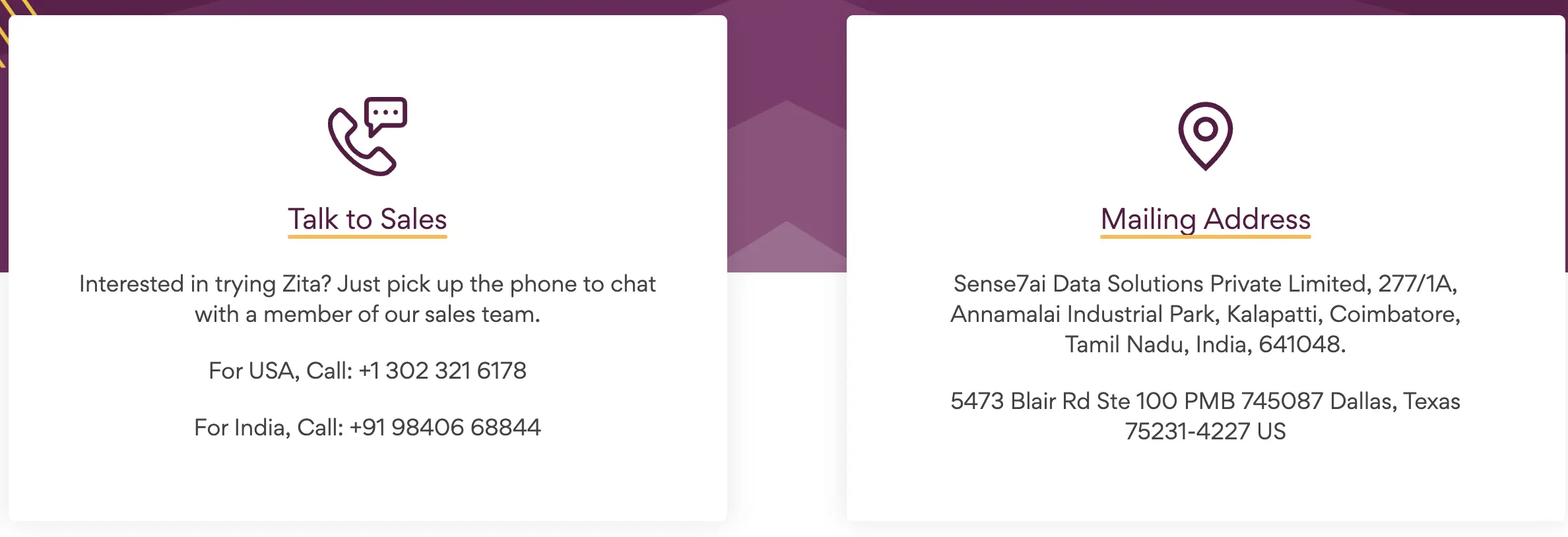
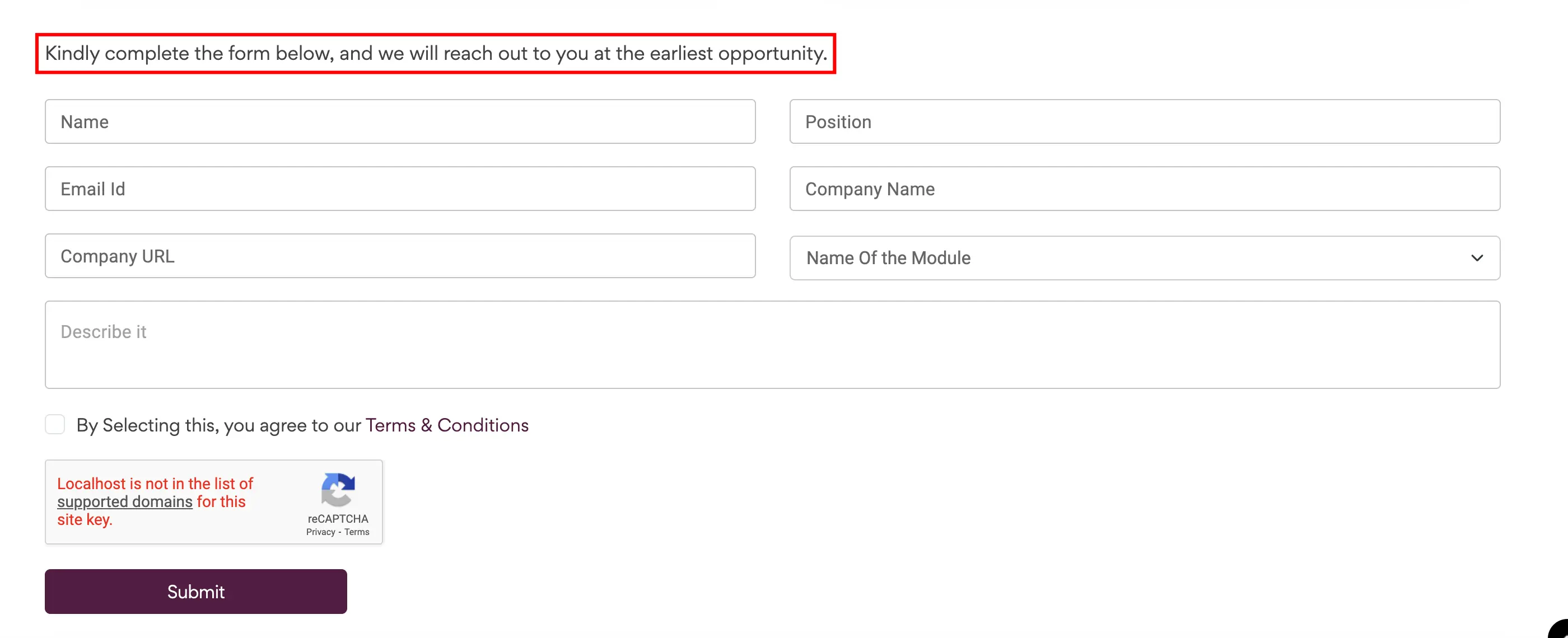
Priority Support
This service level provides faster and higher-priority assistance to customers or users. It ensures that requests for help or support are addressed with greater urgency and attention, typically with quicker response times and dedicated support resources. Priority Support is often offered as an enhanced customer service option for those who require rapid assistance for critical issues or inquiries.
- For Priority Support, you have the option to use either the Support Form or Email Support to receive faster and dedicated assistance.
